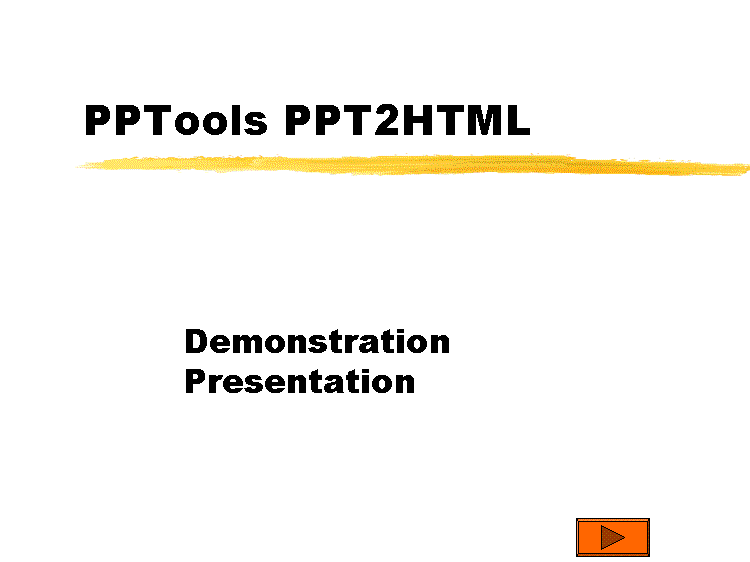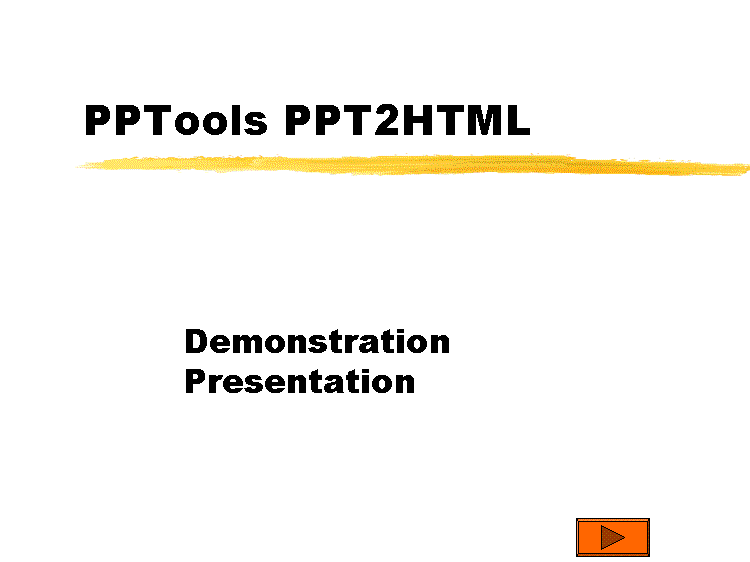| Placeholder |
Description |
Value |
| :File: |
FILE OBJECTS|============ |
|
| :File.Name: |
The name of the PPT file|you're converting (w/o ext) |
ppt2htmldemo |
| :File.NameExt: |
The name of the PPT file|you're converting (with ext) |
ppt2htmldemo.ppt |
| :File.Path: |
Full path, backslash-terminated,|to your PPT file |
c:\sr\faq\pptools\html\ppt2html\ |
| :File.DateTime: |
Date and Time of your PPT file |
5/25/2004 5:35:02 PM |
| :File.TotalSlides: |
Number of slides in presentation |
11 |
| :File.Time: |
File time of your PPT file |
5/25/2004 5:35:02 PM |
| :File.Date: |
File date of your PPT file |
5/25/2004 5:35:02 PM |
| :File.SizeInKb: |
Size of your PPT file in Kb |
64.5 |
| :File.SizeInMb: |
Size of your PPT file in Mb |
.06 |
| :Prefs: |
YOUR PREFS SETTINGS|=================== |
|
| :Prefs.OutputFolder: |
HTML Output Folder, backslash-terminated |
c:\sr\faq\pptools\html\ppt2html\diagnostic\ |
| :Prefs.BaseName: |
Base Name of your HTML and Image files |
diagnostic |
| :Prefs.TemplateFolder: |
Current Template Folder, backslash-terminated |
c:\sr\pptoolsdev\ |
| :Prefs.TemplateName: |
Name of the Template file|used for this conversion |
diagnostictemplate.htm |
| :Prefs.PageTitle: |
Page Title for your HTML pages |
Converted by PPT2HTML using the DIAGNOSTIC template |
| :Prefs.Homepage: |
Home page or other URL|specified in Prefs |
htp://ppt2html.pptools.com |
| :Prefs.ImageExtension: |
File extension for chosen image export type |
gif |
| :Prefs.HTMLExtension: |
File extension for HTML files |
htm |
| :Slide: |
SLIDE OBJECTS|============= |
|
| :Slide.Image: |
Name of GIF/JPG/PNG file|generated for this slide |
diagnostic1.gif" usemap="#diagnostic1 |
| :Slide.Image.Width: |
Width (in pixels) of image file|as specified in Prefs |
750 |
| :Slide.Image.Height: |
Height (in pixels) of image file|calculated from Width specified in Prefs |
562 |
| :Slide.Number: |
Slide number from PowerPoint |
1 |
| :Slide.PrintoutNumber: |
Printout slide number |
1 |
| :Slide.OtherText: |
All non-placeholder text on slide |
|
| :Slide.AllText: |
All text on slide,|including placeholder text |
PPTools PPT2HTML
Demonstration Presentation
|
| :Slide.AdvanceTime: |
Slide advance time in seconds|from PPT Slide Transition Time |
5 |
| :Slide.TransitionSound: |
File name of slide's|transition sound |
|
| :Slide.FirstAnimationSound: |
File name of first|animation sound on slide |
|
| :Slide.TransitionSound.JS: |
Generates JavaScript to embed|slide transition sound in HTML|Not yet implemented |
|
| :Slide.TransitionEffect.Name: |
Generates slide transition effect name |
Dissolve |
| :Slide.TransitionEffect.MSIENumber: |
Generates slide transition effect as MSIE number |
|
| :Slide.Ph: |
SLIDE TEXT PLACEHOLDER OBJECTS|============================== |
|
| :Slide.Ph.TitleText: |
Text from the slide's|TITLE placeholder |
PPTools PPT2HTML |
| :Slide.Ph.SubtitleText: |
Text from the slide's|SUBTITLE placeholder |
Demonstration Presentation
|
| :Slide.Ph.BodyText1: |
Text from the slide's first|BODY TEXT placeholder |
|
| :Slide.Ph.BodyText1_AsPara.HTML: |
Text from the slide's first|BODY TEXT placeholder|as HTML paragraphs |
|
| :Slide.Ph.BodyText1_AsBullets.HTML: |
Text from the slide's first|BODY TEXT placeholder|as HTML unordered (bulleted) list |
|
| :Slide.Ph.BodyText1_AsNumbers.HTML: |
Text from the slide's first|BODY TEXT placeholder|as HTML ordered (numbered) list |
|
| :Slide.Ph.BodyText2: |
Text from the slide's second|BODY TEXT placeholder |
|
| :Slide.Ph.BodyText2_AsPara.HTML: |
Text from the slide's second|BODY TEXT placeholder|as HTML paragraphs |
|
| :Slide.Ph.BodyText2_AsBullets.HTML: |
Text from the slide's second|BODY TEXT placeholder|as HTML unordered (bulleted) list |
|
| :Slide.Ph.BodyText2_AsNumbers.HTML: |
Text from the slide's second|BODY TEXT placeholder|as HTML ordered (numbered) list |
|
| :Notes: |
NOTES PAGE OBJECT|================= |
|
| :Notes.Ph: |
NOTES PAGE PLACEHOLDER OBJECT|============================= |
|
| :Notes.Ph.BodyText: |
Text from the notes page text placeholder |
|
| :Notes.Ph.BodyText_AsPara.HTML: |
Text from the notes page text placeholder|as HTML paragraphs |
|
| :Notes.Ph.BodyText_AsBullets.HTML: |
Text from the notes page text placeholder|as HTML unordered (bulleted) list |
|
| :Notes.Ph.BodyText_AsNumbers.HTML: |
Text from the notes page text placeholder|as HTML ordered (numbered) list |
|
| :Notes.Ph.BodyText_CodedBreaks: |
Text from the notes page text placeholder|as string w/ coded linebreaks |
|
| :Notes.Ph.BodyText_NoBreaks: |
Text from the notes page text placeholder|as a single string w/o linebreaks |
|
| :Nav: |
HTML NAVIGATION/LINK OBJECTS|============================= |
|
| :Nav.ThisPage: |
Filename of current slide's HTML file |
diagnostic1.htm |
| :Nav.Next: |
Filename of next HTML file |
diagnostic2.htm |
| :Nav.NextOrLoop: |
Filename of next HTML file|unless this is last slide|in which case filename of first HTML file|Useful for creating auto-looping presentations |
diagnostic2.htm |
| :Nav.NextOrHome: |
Filename of next HTML file|unless this is last slide|in which case Homepage URL from Prefs |
diagnostic2.htm |
| :Nav.NextOrNothing: |
Filename of next HTML file|unless this is last slide|in which case nothing/blank |
diagnostic2.htm |
| :Nav.NextOrNothing.HTML: |
Complete HTML Next link to next file unless|this is last slide|in which case no link generated|Set text for link in PPTools.INI |
Next |
| :Nav.Previous: |
diagnostic1.htm |
diagnostic1.htm |
| :Nav.PreviousOrLoop: |
Filename of previous HTML file|unless this is first slide|in which case filename of last HTML file|Useful for creating auto-looping presentations |
diagnostic11.htm |
| :Nav.PreviousOrHome: |
Filename of next HTML file|unless this is first slide|in which case Homepage URL from Prefs |
htp://ppt2html.pptools.com |
| :Nav.PreviousOrNothing: |
Filename of next HTML file|unless this is last slide|in which case nothing/blank |
|
| :Nav.PreviousOrNothing.HTML: |
Complete HTML Previous link to|previous file unless this is first slide|in which case no link generated|Set text for link in PPTools.INI |
|
| :Nav.NextNumber: |
Formatted number of next slide's image/html files |
2 |
| :Nav.PreviousNumber: |
Formatted number of previous slide's image/html files |
1 |
| :Nav.ThisNumber: |
Formatted number of this slide's image/html files |
1 |
| :Nav.FirstPage: |
Name of first HTML file in converted presentation |
diagnostic1.htm |
| :Nav.LastPage: |
Name of last HTML file in converted presentation |
diagnostic11.htm |
| :Nav.LinksToAll: |
Numbered links to each slide in presentation|ie. 1 2 3 4 etc. |
PPTools PPT2HTML About this demo About this demo Make your PPT web pages PPT2HTML converts Navigation Accessibility Limited support for PPT2HTML doesn’t support Where do templates come from? Do I need to know HTML? |
| :Nav.LinksToAll.Custom: |
Custom links to each slide in presentation |
PPTools PPT2HTML About this demo About this demo Make your PPT web pages PPT2HTML converts Navigation Accessibility Limited support for PPT2HTML doesn’t support Where do templates come from? Do I need to know HTML? |
| :Nav.LinksToAll.TOC.HTML: |
Table of Contents as HTML string |
PPTools PPT2HTML About this demo About this demo Make your PPT web pages PPT2HTML converts Navigation Accessibility Limited support for PPT2HTML doesn’t support Where do templates come from? Do I need to know HTML? |
| :Nav.Map: |
Create clickable image map|from PPT action buttons |
|
| :System: |
SYSTEM OBJECTS - Info about your computer|========================================= |
|
| :System.Date: |
Current system date |
5/25/2004 |
| :System.Time: |
Current system time |
6:26:38 PM |
| :Other: |
MISC. OTHER OBJECTS|=================== |
|
| :Page: |
Page number of current slide|(in HTML presentation, not PPT file) |
1 |
| :TotalPages: |
Total number of pages in HTML presentation |
11 |
| :Flash.Code: |
Special placeholder for Flash support |
|
| :TheBest: |
A word of gratitude |
Brian and Steve (aka RnR) wish to express our undying gratitude to Sonia Coleman, the world's best beta tester, for her patience, perseverance and thoroughness in testing PPT2HTML. Thanks Sonia! |