PPTools Optimizer is discontinued
As of November 1, 2011, PPTools discontinued the PPTools Optimizer add-in for PowerPoint.
Why???
There are other programs available for shrinking your PowerPoint files. After much thought, we decided that our limited time would be better spent on enhancing our other add-ins and developing new ones.
How will I shrink my PowerPoint presentations, then?
One program in particular is a standout: NXPowerLite from Neuxpower.
We've known the Neuxpower folks for years, and and have always held NXPowerLite in high regard. In fact we often suggest that prospective Optimizer customers try both Optimizer and NXP PowerLite to see which does the best job with their particular type of files. As often as not, NXPowerLite's the winner.
Click the ad below to learn more about NXPowerLite and download a free trial version.
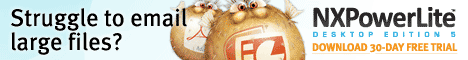
I already own Optimizer. Can't I keep using it?
Of course!
Please feel free to use Optimizer for as long as it continues to meet your needs, but understand that we will no longer update or maintain it. There will be no new features, no bug fixes.
- If you need information about Optimizer, click the All About Optimizer link on the left side of this page.
- If you need to re-install Optimizer or install it to a different computer, click the Downloads link to your left. There's a download link for Optimizer near the bottom of the Downloads page.
- If you've lost your registration key, use the Contact Us link to get in touch. We'll be happy to help.

