Buy Merge! Where and how much?
Thank you! We're delighted that you value Merge as a useful addition to your PowerPoint toolkit.
PLEASE TRY before you BUY
- First, Check System Requirements to make sure that Merge is compatible with your system. Some add-ins are not compatible with 64-bit Office, for example.
- Download, install and test the free Merge demo and test to make sure that it meets your needs.
- The free demo is fully functional and identical to the registered version, though some demo limitations may apply.
- We offer free technical support while you're testing and after purchase. If you have questions while testing the Merge demo, please use the Contact Us link on the left of every page on this site.
- Because we make it possible to fully test Merge before you buy, we do not allow refunds after purchase..
Buy it
You can visit our secure online purchasing page directly from within PowerPoint. Click the Help (?-button) icon on the Merge toolbar then click Purchase Merge.
Merge costs US$69.95. You can choose other currencies when you place your order online. Quantity discounts are available. See below for more information.
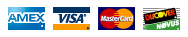
You may use major credit cards, PayPal, checks, wire transfers or purchase orders.
When the transaction is complete, you'll receive an email containing a registration "key" (a user name and a registration number) for Merge. Usually this only takes a few minutes but may take as long as 12 hours; please be patient.
NOTE: Orders from customers who use free email accounts (or, unfortunately, paid accounts that have the same domain name -- e.g. xxx@hotmail.com -- as free email accounts) may not be accepted. If you have this type of account and have problems ordering, please contact us via the Contact Us link on the left of this page.In Case You Need Help ...
If you need help installing, testing or purchasing Merge, please use the Contact link on your left to get in touch with us.Volume / Multiple User Licensing
Multi-user licenses are available at very attractive per-user prices. To learn more, visit the Merge order form and click [Volume discount prices]. You can then close the browser window if you don't want to place an order right away.
Please Note
Your online purchase will be handled by Share-It/MyCommerce. The transaction will appear on your credit card statement as a charge from Digital River, www.shareitinfo.com, ShareIt!, Koeln getinfo.shareit.com, or MyCommerce
.If you see a charge from one of those names on your credit card statement, it isn't necessarily for our software. Share-It/MyCommerce represents thousands of different software vendors. If you need to know more about the charge please visit the MyCommerce support page.
[Previous] [Home] [Next]
