Prep4PDF Setup
Before you put Prep4PDF to work, you'll want to customize it to suit your needs. You do this using its Preferences dialog box. To access Prep4PDF preferences, click the Preferences icon on the Prep4PDF toolbar. It looks like this:
Or from the main menu, choose PPTools, Prep4PDF, Preferences. Either way, you'll see this dialog box:
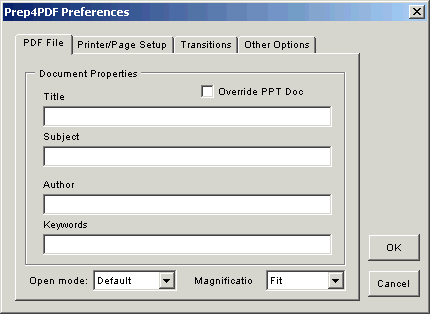
See Prep4PDF features in detail for a complete description of each of the options in this dialog box and of the various Prep4PDF toolbar buttons.
If you use Adobe Acrobat, also read Recommended Acrobat settings: All versions for detailed Acrobat setup instructions.
We hope to have detailed "recipes" for setting up other PDF-making software soon. For now, Using Prep4PDF with GhostScript and other "Distiller-like" programs should get you started.
[Previous] [Home] [Next]
